Manual Download
Equipment and accessories needed: 1 x RS232 (male) to USB converter, 1 x RS232 female to female extension cable, a notebook/netbook with Manual Download program installed in advance.
Step 1 of 8: Connect the male end of the converter to the extension cable, and the USB end to the notebook/netbook.


Step 2 of 8: Disconnect the RS232 male and female connectors of the battery box as shown below. In order to do so, turn the screws anti-clockwise. Then pick the male end and connect it to the female end of the extension cable.


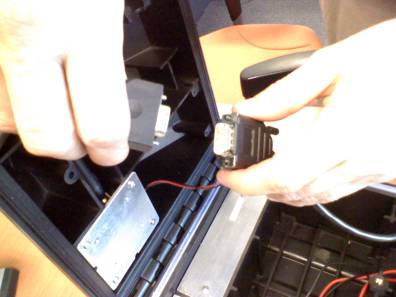
Step 3 of 8: Run the program NPLextraDownload2.exe. Make sure that COM1 is selected. Then click 'Connect' (see below).

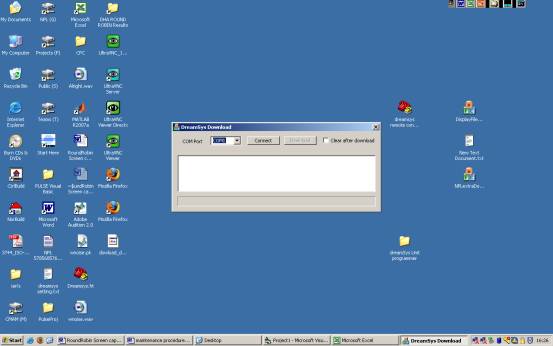
Step 4 of 8: A small window should pop up with a message as shown below.
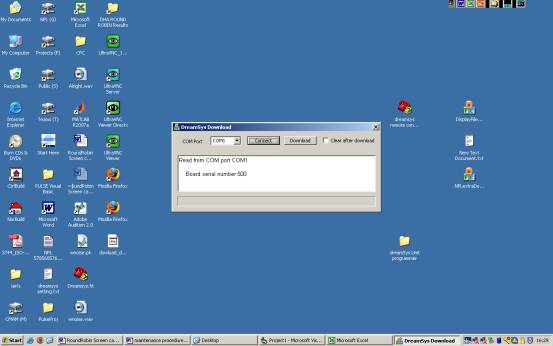
Step 5 of 8: When the connection is established successfully, click Download and wait. During the download, a progress bar will show at the bottom of the window.
Step 6 of 8: Once the download is complete, you will be prompted to provide a filename and location to save the data. Save the data to a memory stick or the hard disk of the notebook. Name the filename in the format as M_##_yymmdd.dat. (# is the node number from 01 to 99). See below an example for saving the data to a memory stick (drive F) with a file named M_01_20090701.dat, which means node 1 and the file is saved on 1st July 2009.
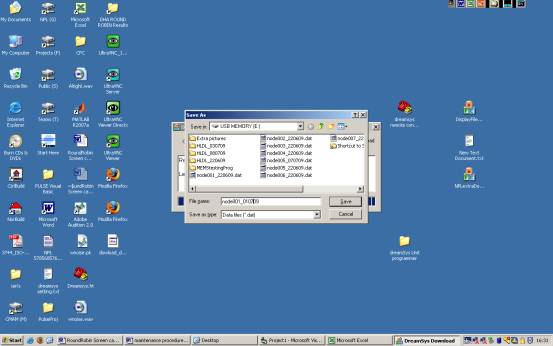
Step 7 of 8: When the file is saved, click ‘x’ to finish, which also terminates the program.
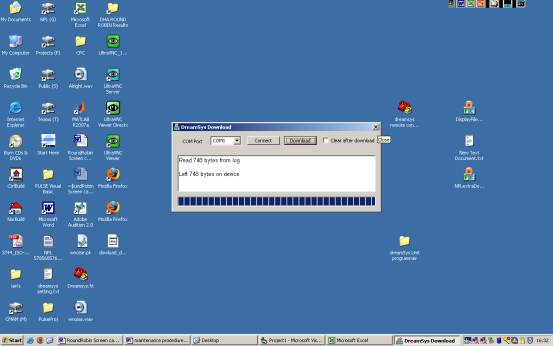
Step 8 of 8: The End of the procedure.